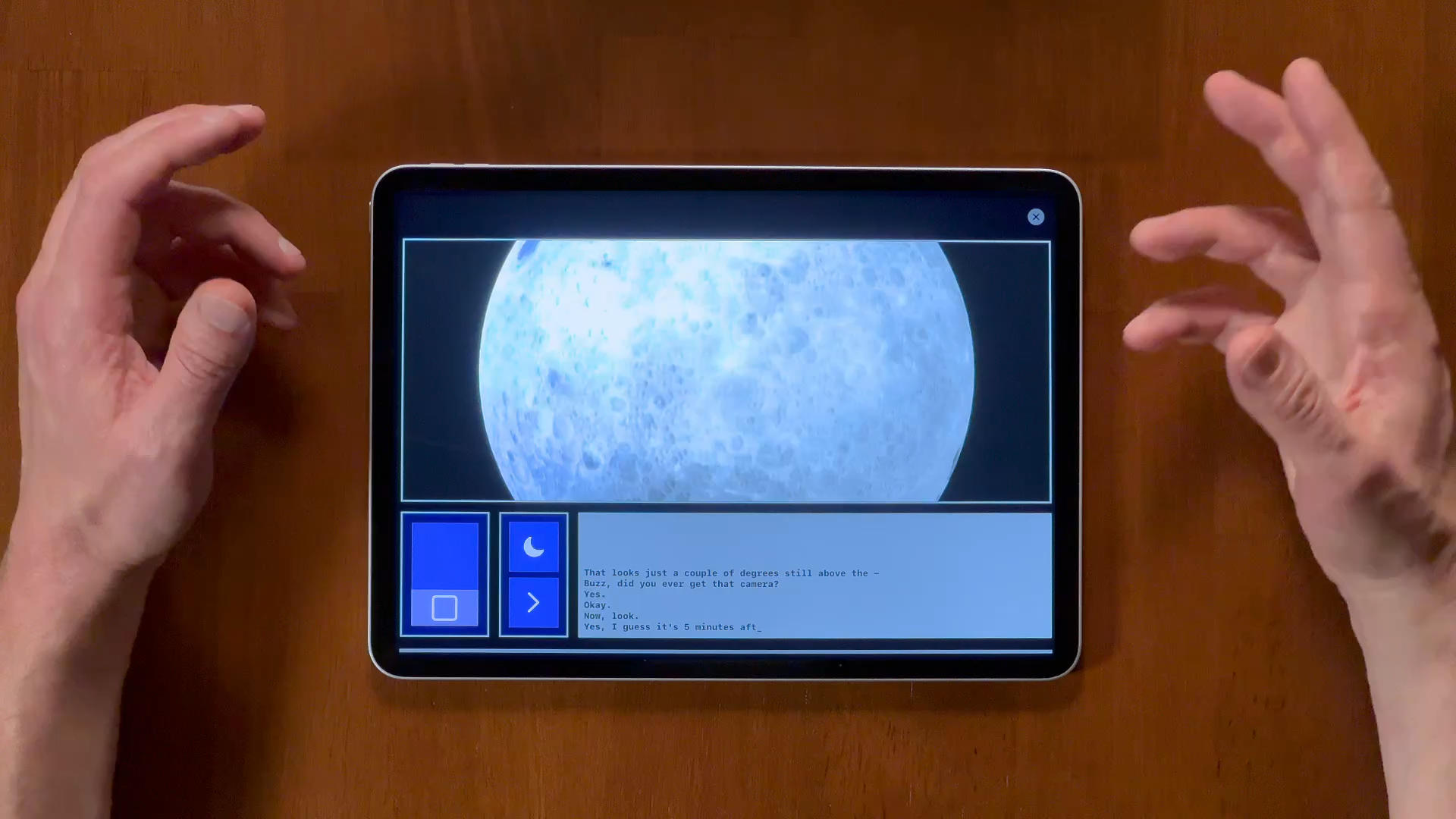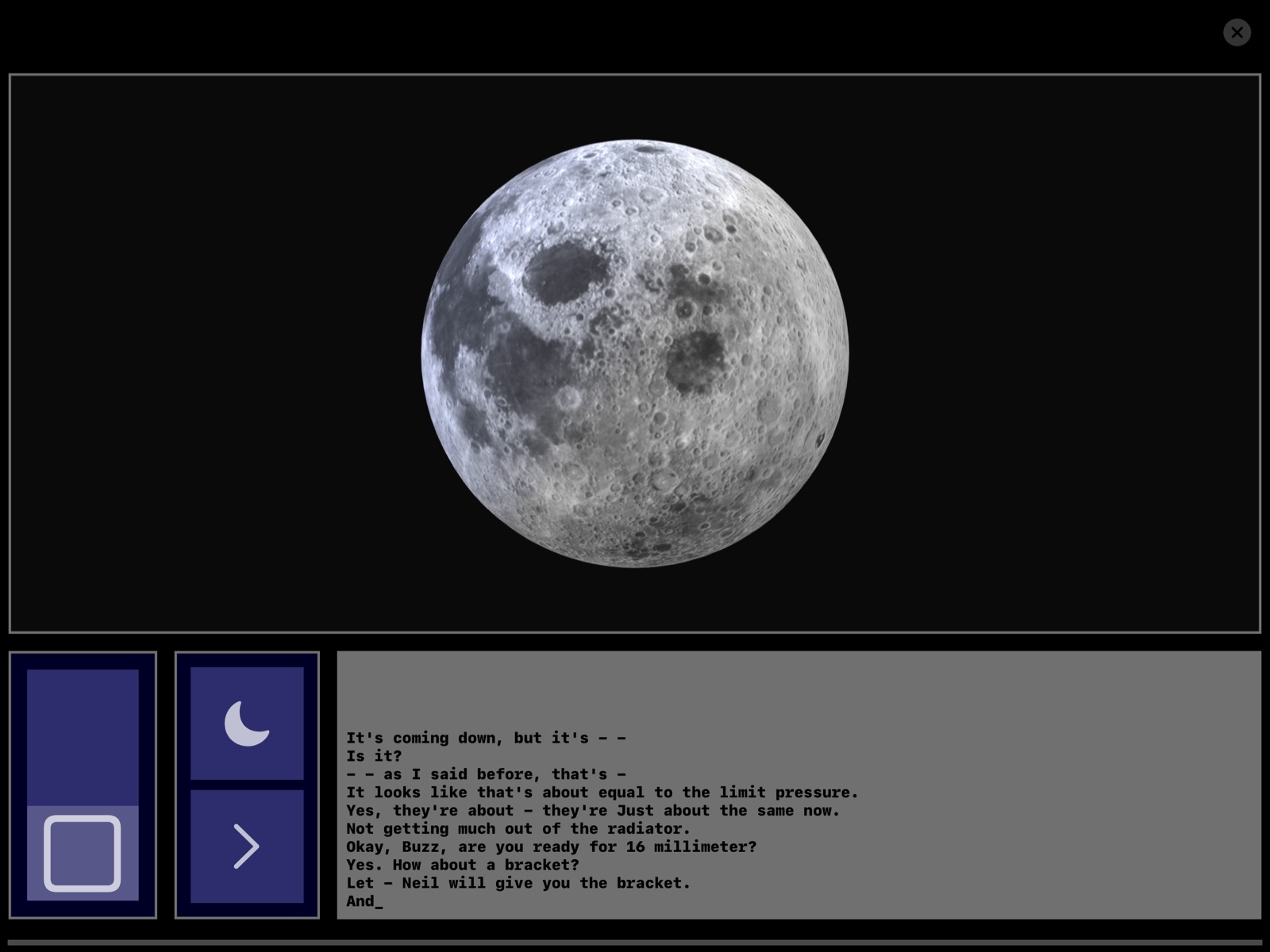
 Prop UI
Prop UI
Design fictional apps for sci-fi tv and movies
January 2025: Prop UI is no longer available.
Effort will be going into other apps instead.
Will it ever be available again? Maybe. Can I still use it if I've already downloaded it? Yes!
Have questions or need help getting started? Please visit our Support Page
Create your own custom interactive interfaces to use as props in TV and movie productions.
Film your characters interacting with a fictional, customizable interface on an actual device. Create interactive elements that enhance your visuals and deepen your storytelling.
Design your interfaces by choosing from the available modules, including sliders, buttons, meters, timers, and more. Organize and customize them to fit the look and feel of your movie. Deepen the expression of your story by customizing buttons and sliders to affect what is happening in other modules. Your custom interfaces can saved as documents, and shared with other Prop UI users.
Add custom content by importing your own videos and animations into modules that can play and loop independently, or be controlled by other modules.
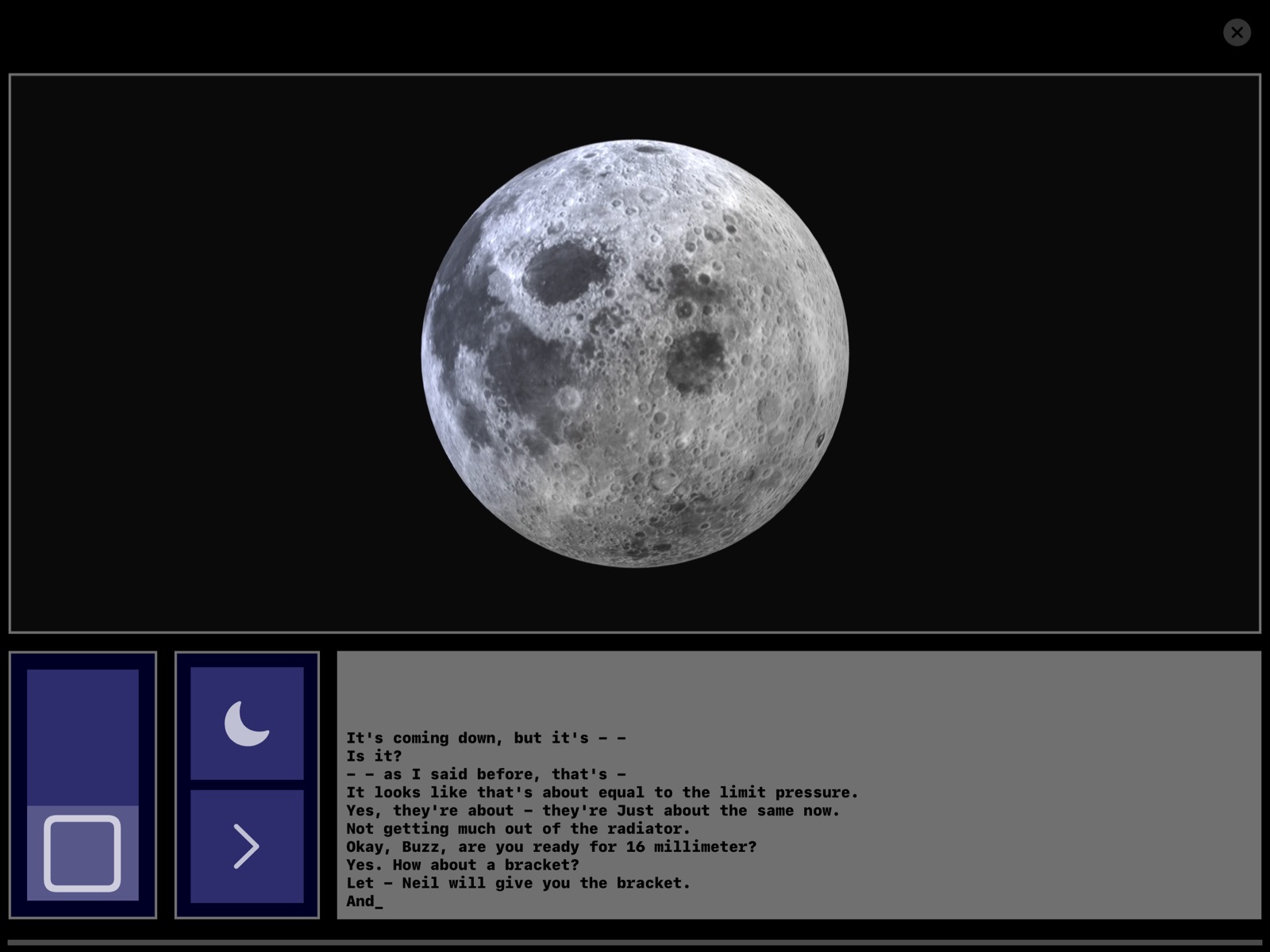
- Runs on iPad only.
- Requires iPadOS 17.0 or later.
- Requires the A12 Bionic chip or later:
- iPad Pro 11 inch: all models.
- iPad Pro 12.9 inch: 3rd Gen or later.
- iPad Air: 3rd Gen or later.
- iPad mini: 5th Gen or later.
- iPad: 8th Gen or later.
- Prop UI is a native iPadOS app written in Swift.